Do we really need a book on Twitter? ... Actually it's a good read
 Sunday, November 1, 2009 at 12:20 PM
Sunday, November 1, 2009 at 12:20 PM I stumbled upon a book called simply “The Twitter Book” at the Kern County Library, and kinda winced. A Twitter book? Seriously?
I picked it up and saw that the respected Tim O’Reilly was one of the two authors, so took a deep breath and opened it up.
It's actually good stuff. 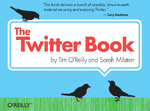 The Twitter Book is a breezy read with lots of great tipsThe book -- slightly larger than pocket-sized -- is a breezy read with visual examples on the left page and tips on the right, for 230+ pages. Not saying seasoned Tweeters need to buy it, but it’s worth checking out from the library.
The Twitter Book is a breezy read with lots of great tipsThe book -- slightly larger than pocket-sized -- is a breezy read with visual examples on the left page and tips on the right, for 230+ pages. Not saying seasoned Tweeters need to buy it, but it’s worth checking out from the library.
(Safari Books offers a free sample of the first chapter, but that chapter really doesn't capture the value of the bullet point tips and examples).
For me, I’ve been using Twitter since shortly after it launched, altho Pages alternate between visual examples on the left and tips and detail on the right-hand page. This page isn't representative of most pages, which are full of bullet items.ugh sporadically at times. I’m by no means a power user and found some of these tips valuable.
Pages alternate between visual examples on the left and tips and detail on the right-hand page. This page isn't representative of most pages, which are full of bullet items.ugh sporadically at times. I’m by no means a power user and found some of these tips valuable.
Here are some highlights I found interesting:
- Twitturly and Tweetmeme capture and rank urls being posted in Twitter.
- The Favorites feature on Twitter.com, which for some reason I’ve never used, allows you to bookmark good stuff to read later (will be of great help to me, because I tend to read Tweets in spurts, which results in me opening up interesting links in multiple windows, which start eating up processing power if I don’t read them quickly enough).
- Mr. Tweet and Who Should I Follow? analyze your Twitter activity and network, and ID others you might be interested in following.
- Retweeting, or reposting other Tweets, is a sign of worthiness and value in the Twittersphere. Retweetist and Retweet Radar are sites that collect the most-retweeted posts.
- Twittersheep shows what your followers are interested in.
 This is a Twittersheep tag cloud of my Twitter followers' interests.You can preschedule postings at Tweetlater.
This is a Twittersheep tag cloud of my Twitter followers' interests.You can preschedule postings at Tweetlater.- Automating posting of some Tweets onto your Facebook page makes sense. But, c’mon, do you want every Tweet on Facebook. Facebook has an app that allows you to pick and choose which Tweets to resend along to your Facebook faithful.
- Create mini-bios on profile pages if you have multiple people posting to a single Twitter address.
- The authors cited @Comcastcares as the benchmark for using Twitter for customer service.
- “@replies are usually seen only by people following both parties to the conversation. So if you want your reply to be seen by all your followers, don’t put the @ at the begging of the tweet.”
- If you’re a business, post personal updates to reveal the human side of your organization. Don’t just push official company messages.
- Twist (apparently now known as Trendistic) is among business apps that provide insight onto gauging the popularity of one Twitter topic over another (their example was “American Idol” vs. “Lost”).
Finally, loved the acknowledgements page, which listed people by Twitter address. Cool.
As you might expect, the authors are continuing the conversation on Twitter at #TwitterBook. I also encourage you to follow the authors @timoreilly and @sarahm's @TweetReport.

Reader Comments (1)
Forgot this cool site:
Backtweets.com allows you to see who's tweeting your content. Gives you a great window into how Twitter is reshaping distribution. Here's an example, using bakersfield.com: http://backtweets.com/search?q=www.bakersfield.com