Digging AP's edgy Timeline Viewer
 Thursday, October 14, 2010 at 1:01 AM
Thursday, October 14, 2010 at 1:01 AM I've been playing around with AP's Timeline Viewer, a new platform for consuming news that's built in HTML5.
Timeline Viewer is in beta, but is pretty polished out of the box. It was launched in conjunction with the release of the new Internet Explorer 9 browser, a product built with HTML5 in mind.
The experience is pretty straightforward: A nav bar on the left allows you to choose your content stream from 1 to 10 main categories like U.S. News, World, Sports, Entertainment, Technology, even the ever-popular Wacky News.
Those selections are then loaded into the main viewing area, sorted by date. When you mouseover an item, a summary pops up. If you want to read more or see an enlarged photo, you just click again, which takes you to a story page. Once on a story page, you can either click back to the main page or click back or forth through all the stories in your categories. Favorite stories can be added to a personal queue to be read later.
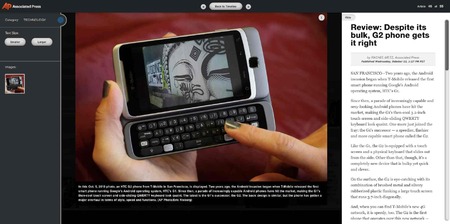 Story views are large and easy to read. For me, Timeline Viewer is a great showcase for HTML5 but builds on earlier experiments like Google Timeline and platforms like TweetDeck and Flipboard. The influence of tablet usability is pretty obvious, as well. I can see Timeline Viewer being a hit because of its intuitive navigation is perfect for touchscreens.
Story views are large and easy to read. For me, Timeline Viewer is a great showcase for HTML5 but builds on earlier experiments like Google Timeline and platforms like TweetDeck and Flipboard. The influence of tablet usability is pretty obvious, as well. I can see Timeline Viewer being a hit because of its intuitive navigation is perfect for touchscreens.
 Associated Press,
Associated Press,  Timeline Viewer
Timeline Viewer  Newspapers,
Newspapers,  Technology
Technology 